
Before programming The Stick II, you will need to install it on your existing telephone lines. There are several ways to install The Stick II. Whether you have a KSU,
PBX, or just two-lines running into your home or business, we have tried to make this section as simple and painless as possible. With each installation we have listed the main benefits, an estimate on the difficulty level and recommendations for professional installation.
We have designed the ports on The Stick II to accommodate households and businesses that are wired for two telephone lines and use a RJ-14 wall jack. This means that both lines can be accessed from one wall jack through one RJ-14 line cord (see Example A). This would allow you to plug into the Line 1 /2 port on The Stick II.
If your household or business has two phone lines wired separately and must be accessed from individual RJ-11 wall jacks, you would simply use the two RJ-14 line cords supplied to you and connect Line 1 to Line 1 /2 and Line 2 to Line 2 on The Stick II (see Example B).
The voice ports located on the bottom of The Stick II are also configured for households and businesses that might have two-line telephones. The two-line phones would simply plug into the Voice 1/2 port. If there are separate single line phones, they can be plugged directly into the appropriate ports.

Small Office/Home Office
College Dormitories
Main Benefits of this setup: Barge-In protection, processes two calls simultaneously, use of both modems at the same time, all equipment has access to two lines.
Installation: Simple to not so easy. Depends on size of facility.
Diagram:

Small Office/Home Office
College Dormitories
Main Benefits of this setup: Barge-In protection, processes two calls simultaneously, use of both modems at the same time, all equipment has access to two lines.
Installation: Simple to not so easy. Depends on size of facility. Notes:
Diagram:

Notes:
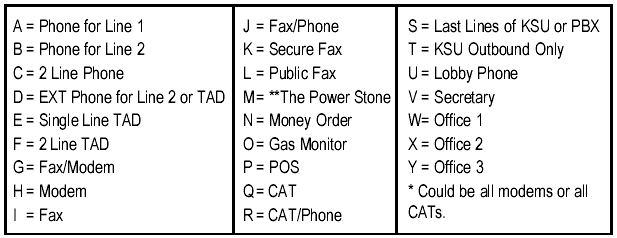
Small Office/Home Office with Extensions
Main Benefits of this setup: Convenience of TAD in different location, barge-In protection, processes two calls simultaneously; all equipment has access to two lines.
Installation: Not so easy.
Diagram:

Common Business Application with Rollover
Main Benefits of this setup: Barge-In protection, process two calls simultaneously, all equipment has access to two lines, and fax calls don't ring phones.
Installation: Hire a professional.
Diagram:

Notes:

Business with Non-Voice Needs and Dedicated Data Lines
Main Benefits of this setup:
Barge-In protection, processes two calls simultaneously, all equipment has access to two lines, data integrity, additional surge protection, security.
Installation: Simple to not so easy. Notes:
Diagram:

Standard Retail or Business Operation with Private Fax
Main Benefits of this setup:
Barge-In protection, processes two calls simultaneously, all equipment has access to two lines, fax calls don't ring phones.
Installation: Hire a professional.
Diagram:

Notes:

Convenience/Gas Stores or Retail Businesses
Main Benefits of this setup: Barge-In protection, processes two calls simultaneously, all equipment has access to two lines, data integrity, saves money by line sharing, retrieval of data can be automatic, minimal equipment maintenance, security.
Installation: Hire a professional.
**The Power Stone is a call activated power
controller manufactured by Multi-Link, Inc.
Diagram:

Simulated PBX for a Small Office Complex
Main Benefits of this setup: Barge-In protection, processes two calls simultaneously, use of any 2-line phone & any device simultaneously, fax calls don't ring phones, data integrity, security, saves money by line sharing,call conferencing between the two-line phones.
Installation: Hire a professional.
Diagram:

Notes:
SR3 is a selective ringing device.
ACP is a call processor designed for polling.
Both are manufactured by Multi-Link.
