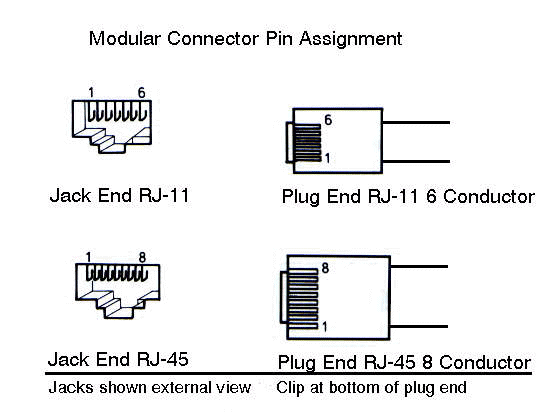Telecom Dictionary - Definitions of termsA B C D E F G H I J K L M N O P Q R S T U V W X Y ZTelephone Jack - Definition and UseTelephone Jack - n : a jack for plugging in a telephone [syn: phone jack]. In the U. S., telephone jacks are also known as registered jacks, sometimes described as RJ-XX, and are a series of telephone connection interfaces (receptacle and plug) that are registered with the U.S. Federal Communications Commission (FCC). They derive from interfaces that were part of AT&T's Universal Service Order Codes (USOC) and were adopted as part of FCC regulations (specifically Part 68, Subpart F. Section 68.502). The term jack sometimes means both receptacle and plug and sometimes just the receptacle. RJ-11The most common telephone jack is the RJ-11 jack, which can have six conductors but usually is implemented with four. The RJ-11 jack is likely to be the jack that your household or office phones are plugged into from the ordinary "untwisted" wire (sometimes called "gray satin" or "flat wire") people are most familiar with. In turn, the jacks connect to the "outside" longer wires known as twisted pair that connect to the telephone company central office or to a private branch exchange (PBX).The four wires are usually characterized as a red and green pair and a black and white pair. The red and green pair typically carry voice or data. On an outside phone company connection, the black and white pair may be used for low-voltage signals such as phone lights. On a PBX system, they may be used for other kinds of signaling. A computer that uses a dial-up modem to connect to a network is usually plugged into an RJ-11 jack.
RJ-14The RJ-14 is similar to the RJ-11, but the four wires are used for two phone lines. Typically, one set of wires (for one line) contains a red wire and a green wire. The other set contains a yellow and black wire. Each set carries one analog "conversation" (voice or data).RJ-45The RJ-45 is a single-line jack for digital transmission over ordinary phone wire, either untwisted or twisted. The interface has eight pins or positions. For connecting a modem, printer, or a data PBX at a data rate up to 19.2 Kbps, you can use untwisted wire. For faster transmissions in which you're connecting to an Ethernet 10BASET network, you need to use twisted pair wire. (Untwisted is usually a flat wire like common household phone extension wire. Twisted is often round.)There are two varieties of RJ-45: keyed and unkeyed. Keyed has a small bump on its end and the female complements it. Both jack and plug must match. Telephone wiring It only takes two wires to connect a phone, but most house wiring contains four wires. The red and green wires are on the two center terminals of a normal phone jack, and the black and yellow wires are on the two outer terminals. This arrangement allows most normal houses to handle two phone lines very easily. Many (if not most) line cords that you receive when you purchase a phone (to go between the wall jack and the phone) only have the two center wires. To save money, the outer two are omitted. When you bring a second phone line into the house, this new line uses the yellow and black wires. If you have a two-line phone, then the phone is normally ready to accept the second line automatically on the yellow and black wires. You plug one line cord into the phone and it splits the two lines inside the phone. Make sure that the line cord between the jack and the phone actually contains all four wires! If you want to connect something like a fax machine on the second phone line, you cannot just plug it into the wall. You normally need to buy a little plug-in converter that takes the outer two terminals (yellow/black) of the phone jack and brings them to the center two terminals (red/green). You plug the converter into the wall and the fax machine into the converter. Because of the proliferation of fax machines, modems, answering machines and other phone-related devices, many new houses are wired so that they can handle up to six phone lines. All six lines are present at each individual jack, and you decide which two the jack will carry by connecting them to the jack's red/green or yellow/black wires. |