Simple
Plug-in Installation with Extension Phones
Installation
with Adapters
(only for use in homes where only one line is used,
and each jack has four wires attached)
|
Ring Supervision: |
Excellent |
|
Barge-in Protection: |
Excellent |
|
Install, Ease/Expense |
Easy / Good |
Materials Needed: 1
two-line splitter for each existing wall jack, 1 line cord.
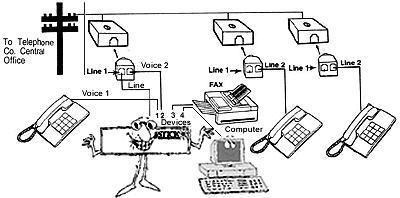
If your home or
business has 4 or 6-wire cable to each wall jack, you can make your
installation look electronically like installation B by using special 2-line
(to 1-line) splitter adapters*. The adapters will utilize an unused pair of
wires in your home to connect your telephones.
1.
Choose a location where there is an existing wall jack
and where one phone and/or an answering machine, your fax, and your modem
will be connected to the incoming line jack. You will install your Stick (LINE
SHARING DEVICE) at this location.
2.
Unplug anything connected to this wall jack and plug
the 2-line adapter* into the wall jack.
3. (READ CAREFULLY) Connect the “LINE” jack of your LINE SHARING DEVICE to the “LINE 1” side of the 2-line adapter with the supplied line cord.
4.
Connect the “Voice 1” jack of your LINE SHARING DEVICE
to the phone and/or answering machine you want to connect to the DEVICE.
5.
Connect the “Voice 2” jack of your LINE SHARING DEVICE
to the “LINE 2”side of the 2- line adapter with a line cord.
6. Connect your fax or fax modem to the "FAX" (DEVICE 2) jack on your LINE SHARING DEVICE. This device will be rung only by fax calls.
If it is impractical to
insert a 2-line adapter (for example, with a wall-mount telephone), convert
this jack by:
a.
Swapping the GREEN wire with the BLACK wire
b. Swapping the RED wire with the YELLOW wire
Then plug the phone back into the converted jack.
* Refer to
Recommended Parts and Materials Section
Recommended Parts
& Materials
Many electronics
supply houses carry most of the parts and materials you may need to modify your
site wiring for installation of your Call Processors. One of the most
convenient of these is Radio Shack. Below is a list of materials, which are
recommended in the event that you need to modify your wiring.
|
Nomenclature |
Radio Shack Part # |
|
Modular Surface Mount Wall Jack |
279-420 |
|
4 Conductor Station Wire |
278-372 |
|
Line Cord |
279-374 |
|
Splices |
64-3080 |
|
1 Line “Y” Adapter (Duplex Jack) |
279-357* |
|
2 Line Splitter (3 Way Jack) |
279-432*
|
*These products
look similar, but are not interchangeable!