|
|
|
|
|
|
|
|
|
|
|
|
|
|
|
|
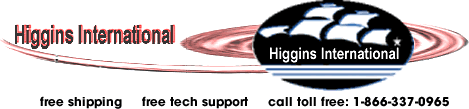
Faxswitch.com - Multilink Switches Save You Money
TeleVoIP Phone FAQ
Question: Do I have to adjust sound IN and OUTPUT levels?
Question: Does Multi-Link provide VoIP service?
Question: How and where do I mount the handset?
Question: Do I have to adjust sound IN and OUTPUT levels?
Answer: Yes, you need to adjust your mic-in volume. As the Noise cancelling microphone is very sensitive, we achieved excellent results with most sound cards by setting the mic-in level to only about 60%. However, most Internet Telephony applications today come with their own Volume Set-up Wizard, so just follow the indications on the screen. Speaker output level of the sound card can be left at MAX, because you have a volume control on the Handset.
Question: Does Multi-Link provide VoIP service ?
Answer: No. Our TeleVoIP Phone system works with the client software from the user’s VoIP service provider.
Question: How and where do I mount the handset?
Answer: If the front-panel of your monitor is wide enough, we suggest attaching the handset holder on the left front-panel of your monitor. If the front-panel is too narrow you may attach the holder on the side of your monitor.
The cable clamp should be attached on the side towards the top of your monitor to hold the spiral cord conveniently out of your way.
IMPORTANT: Before attaching the holder, clean the mounting area with soap and water, (do NOT use any solvent) and let it dry. Pull off the foil from the adhesive tape and press the holder firmly against the mounting surface. Wait a few hours before hanging up the handset for maximum adhesion.
Flat-Screen: If you have a Flat-Screen, or if you don’t want to attach the handset to the monitor, you can simply place the handset on the desk, and the switch will function perfectly. The handset is designed in such a way, that you do not need a base!
Multilink products are designed to the highest quality standards because we know that your phone system has to always work. Remote diagnostics and programming let our factory trained technicians help you quickly if you need it toll free. Each product is for a slightly different application but they are all designed to save you money. These automatic phone fax modem switches are much much more than fax switches. They are your money saving telecommunication products. They save YOU money.
Click on Products to find out more. Chances are, you will find a smart phone switch that will meet your needs. The right product could save you thousands! If you have any questions about which product would be best for you, email us , call toll free in US and Canada (866) 337-0965 or call (217) 337-0965. We are happy to help you.